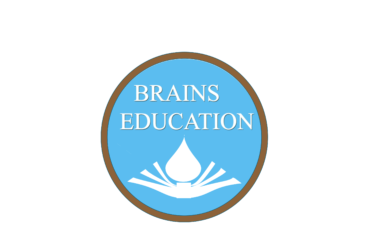Here is the following steps to search result through online from digilocker website. Please follow the steps to find.
Steps To Check CBSE 10th Result 2021 At DigiLocker Website
On the result day,
- Go to digilocker.gov.in.
- Under the ‘education’ section, click on ‘Central Board Of Secondary Education’.
- Select Class 10 passing certificate or Class 10 marksheet.
- Login using the mobile number registered with CBSE to access CBSE Class 10 result 2021.